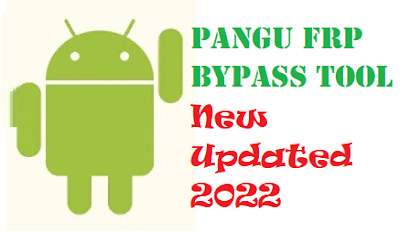Pangu FRP Bypass Tool Apk is new software that allows you to remove any kind of locks on your Android phones. Here we are presenting our newly updated software that is Pangu FRP Bypass Tool. With the assistance of this amazing tool, you can easily remove FRP locks on any android or other branded phones like Samsung, HTC, and many other branded smartphones.
There are many other sites that offer you the best quality of tools that you'll easily use for removing FRP locks, but they didn't give the free download link for using and applying on your Android smartphone. That's why we are sharing this Pangu FRP Bypass Tool for our users that you'll easily find the free download link and apply this on your smartphone for removing locks that you've forgotten.
Some Rare Aspects Of Pangu FRP Tool
- The tool supports several models
- Free and easy way to remove FRP locks
- The tool support all over Android OS
- Take a little bit of time for downloading this astonishing tool
We have listed some smartphones that are well supported for this tool like Samsung. Lenovo, Nokia, HTC, Huawei, Qmobile, etc.
Also Read: Rockchip Android Factory & FRP Tool, Techno Flash Tool
How to Setup Pangu FRP Bypass Tool
First, you've to download the Pangu FRP Bypass Tool on your PC or computer, after the download is complete. Navigate your PC or computer download folder and extract the file with any extractor like Winrar, Winzip, or 7zip. Now you have to attach your phone to a PC or computer using a USB data cable. Open the tool on your PC and start unlocking FRP locks on your Android phone.
Pangu FRP Bypass Tool Download Area
If you would like to download the Pangu FRP Bypass Tool, then attend the provide link below that we offer you at the lowest bottom of our article.