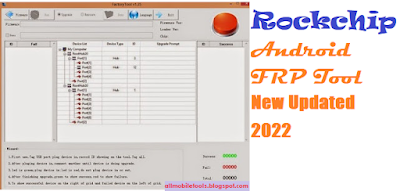Rockchip Android FRP Tool is now available on the internet market, you'll easily download the tool and remove FRP locks from all Android devices. You can also use this tool for factory reset and flashing android phones. It's very easy to use and straight to use, the Rockchip FRP Tool and Rockchip Factory Tool support all Android phones.
Just download the Rockchip Android FRP Tool and flash or remove FRP locks from your android device. It will take a little bit of time for downloading and installation. The tool support all over the operating system, the tool is freed of the cost that's why we are sharing this tool on over official site.
- Update your Android Firmware
- Install USB drivers
- Connect with PC using USB data cable
Readme Once: Techno Flash Tool, GSD Android Tool
Rockchip Android Tool How To Use
First, you've to download the tool on your PC or computer, once the downloading procedure is complete navigate your PC or computer download folder to extract the file with any RAR extractor like Winrar, Winzip, or 7zip. After extract, the file attaches to your phone employing a USB data cable with your PC or computer. Open the tool select the option Flash or FRP remove and start work with it.
Rockchip Android FRP Tool Download Area
If you would like to download the tool Rockchip Android FRP Tool, then attend the provided link that we offer you at the lowest bottom of our article. If the download link or not working or makes any trouble while downloading please contact us via comment we will update the download links.